SCHEDULED SAVE: OFF
If you need to temporarily disable your scheduled backup because you are running a social security number merge, or for any other reason, use this option to turn the scheduled save off without actually deleting the scheduled defaults.
You may enable the scheduled save again by selecting [On].
To begin, sign on to the Pay and Bill library. The screen will display:
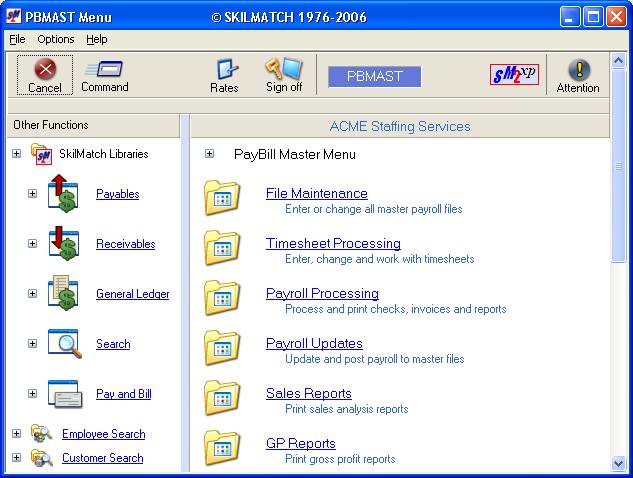
From the Master menu, drag down the blue bar, or right-click in the white space on the right of the screen to display more menus. Select [Utilities].
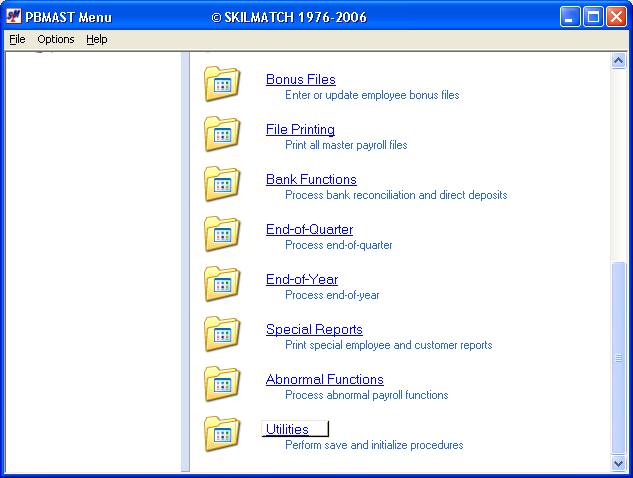
The screen will display the [Utility] menu.
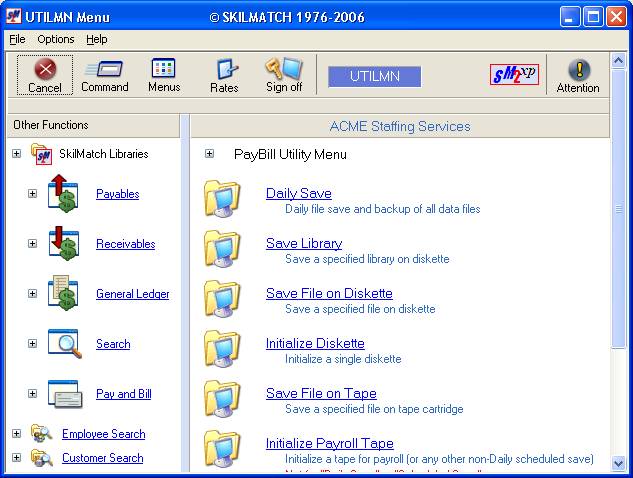
From the [Utility] menu, drag down the blue bar, or right-click in the white space on the right of the screen to display more menus.
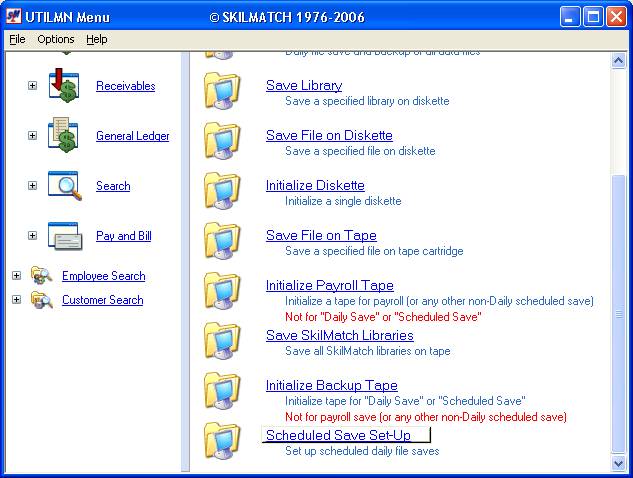
Select [Scheduled Save Set-Up]. The screen will display:
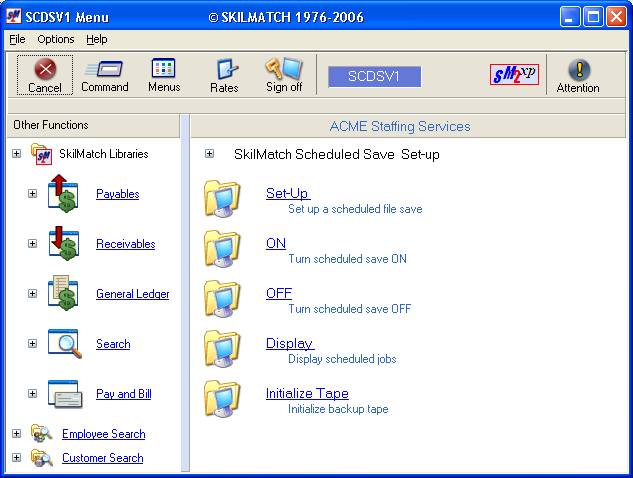
Click [OFF].
The screen will display:
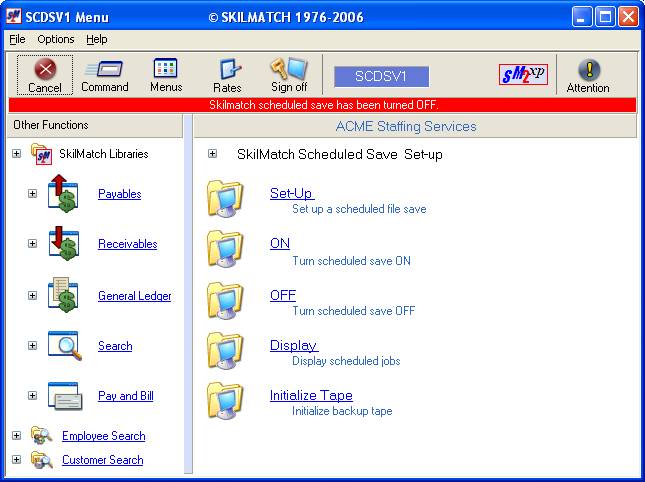
Note: a message will appear in red at the top of
your screen confirming that the SkilMatch scheduled save has been turned off.
To further verify that the backup is scheduled, select [Display]. There should not be any jobs scheduled.