PRINTING THE PRELIMINARY HOURS REPORT
This option produces
printouts of the total hours that will be paid and billed for this payroll,
using data from the merged timecard file.
These reports are included as a
part of the Item Payroll Reports.
However, if you prefer to obtain this hours information before your
payroll process is complete, you may run this option any time after you have
merged batches.
The first report (PB504) prints
a separate page for each branch office.
The hours to be paid and/or billed are broken down by job division and
class and distinguish between paid hours and billed hours. The hours for each division/class are
totaled, providing the total for each branch.
The second report (PB504A) is
identical to the first, but combines all offices into one report. The hours for each division/class include
hours for all offices. The
division/class hours are totaled, providing the total hours for the company.
HOW TO PRINT THE PRELIMINARY HOURS REPORT
To
begin, on the “PayBill Master” menu, click [Payroll Processing].
The
screen will display:
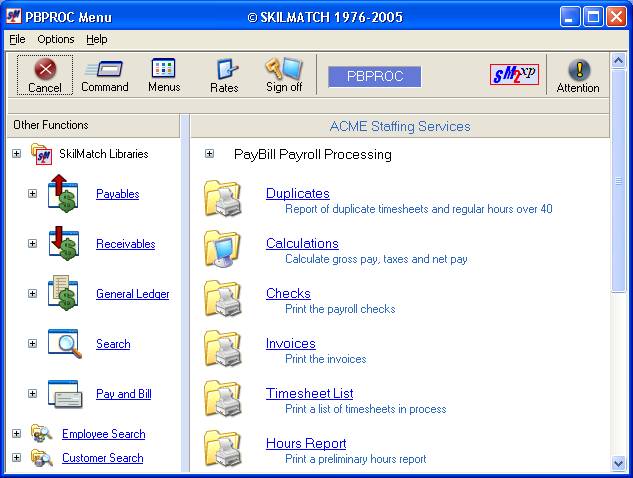
Click [Hours Report]. The screen will display:

Company Number:
Defaults to company
01. If you wish to print the report for
a different company, key the desired company number.
To continue, click [OK]. You will be returned to the “PayBill Payroll
Processing” menu. Look in your outqueue
for reports PB504 and PB504A.
If you prefer to NOT produce the
report, click [Exit].