PRINTING A TIMESHEET LIST
This option produces a printout
(PB521 or PB521B) of all timesheets in the current merged timecard file.
When timesheets are entered into
their original timesheet batches, they are assigned KEY numbers, beginning with
key 10. If you have multiple batches,
then there are multiple timesheets numbered Key 10. When the individual timesheet batches are merged into a single
batch for payroll processing, the timesheets are re-numbered, based on the
order in which they were merged.
As a result, the only timesheets
that retain their original key numbers are the ones in the first batch
merged. Every other timesheet is
renumbered, according to its position in the merged batch.
This report will provide a list
of the timesheets in the merged batch along with the new, re-assigned Key
numbers.
Information Report Provides:
Merged batch key number,
employee name, social security number, job branch, job division, customer code,
available code, paycheck hold code, weekending date, regular hours, overtime
hours, doubletime hours, other pay, job order number, no pay, no bill, and the
type of record (void, reissue).
You may choose to sort by job
branch. If you print by branch, a new
page will start for each branch. You
may also choose whether to print the names alphabetically by employee last
name, or in key number order.
HOW TO PRINT A LIST OF TIMESHEETS IN PROCESS
To
begin, on the “PayBill Master” menu, click [Payroll Processing].
The
screen will display:
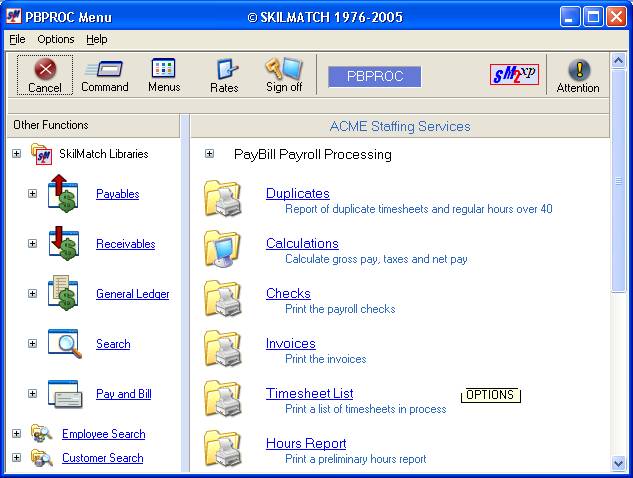
Click [Timesheet
List]. The screen will
display:
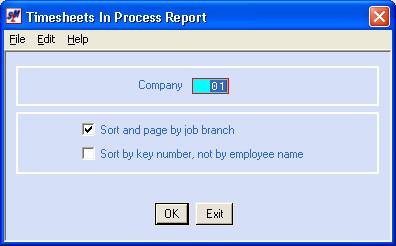
Company Number:
Defaults to company
01. If you wish to print the timesheets
in process for a different company, key the desired company number.
Sort & Page by Job Branch:
If you wish to have a separate
list for each job branch, with each branch on a separate page, leave the
checkmark displayed.
If you prefer to have a single
list with all branches combined, click once to remove the checkmark.
Sort by key number, not
by employee name:
The Timesheet list defaults to
printing the list(s) alphabetically by employee last name. Leave the box unchecked to print
alphabetically.
If you prefer to print the
list(s) in key number order, click the box so that a checkmark displays.
To continue, click [OK]. Look for report PB521 or PB521B in your
outqueue.
If you prefer to NOT produce the
report, click [Exit].