State W-2 magnetic
media file:
The screen will display:
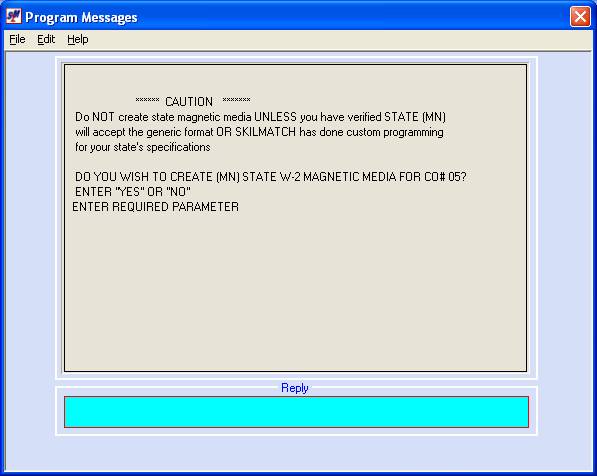
Key YES and press [Enter] to create state magnetic media for the state indicated.
If you answered YES to create a magnetic media file for this state, the next screen will display:
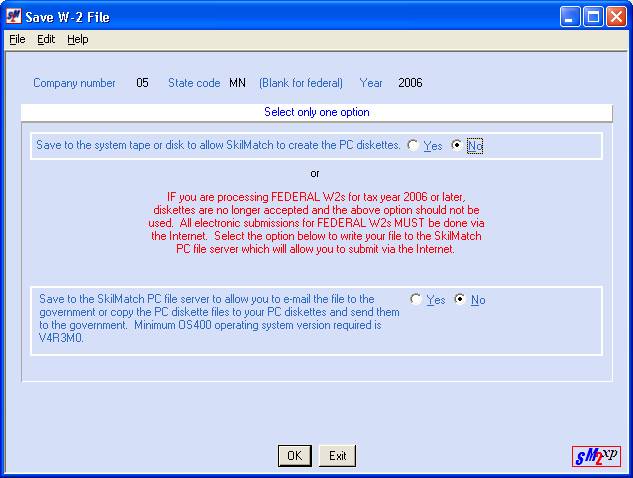
If you are allowed to transmit the state W-2 file to the state government electronically using the Internet, or if you want to create your own state MMREF diskettes, click save to PC File server.
OR
If you need SkilMatch to produce PC diskettes, click diskettes.